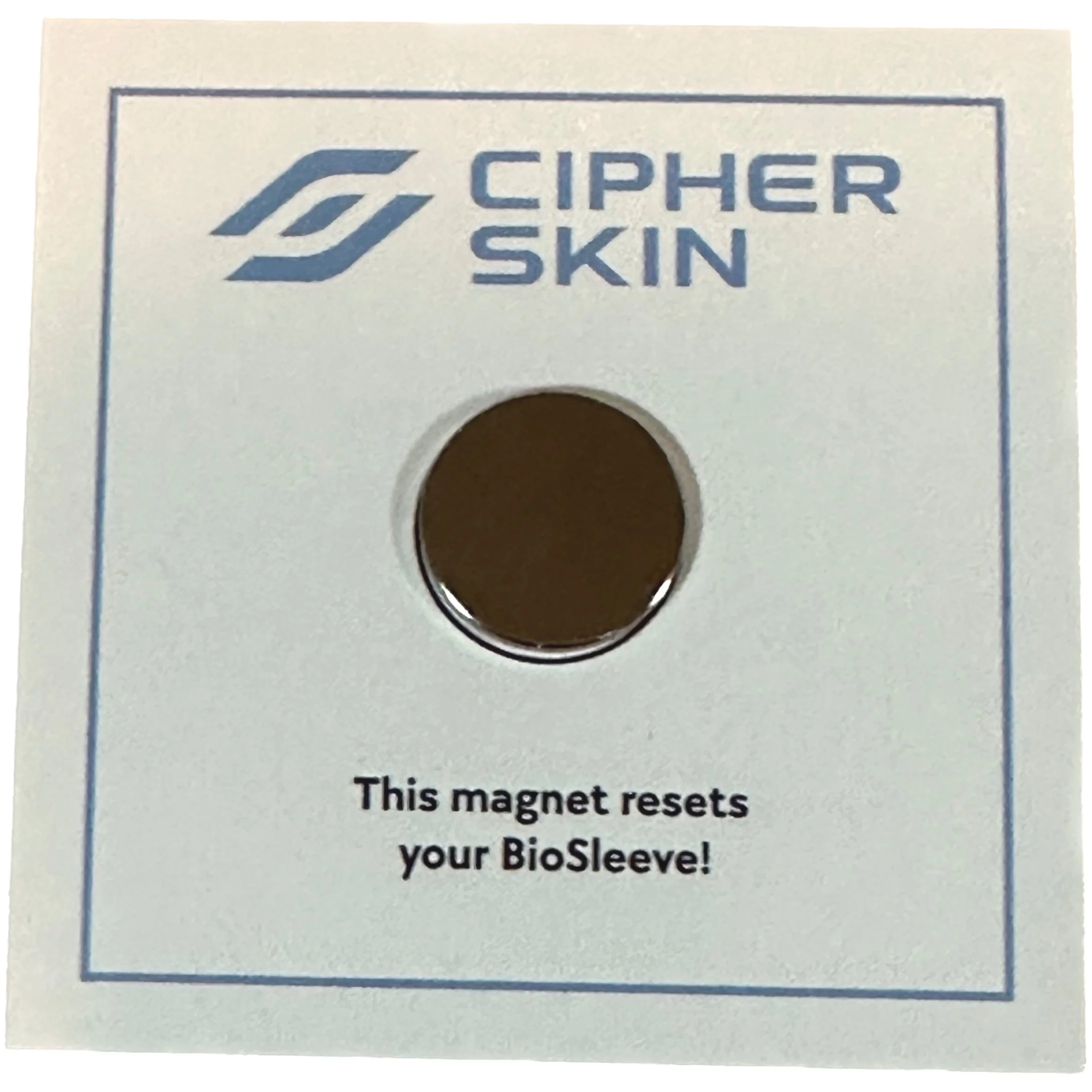Troubleshooting Your BioSleeve
If you have trouble pairing your BioSleeve to the Cipher Body website or if your BioSleeve loses its Bluetooth connection, you’ll need to reset it. This article explains how.
Jump to a section:
Resetting your Arm BioSleeve
1. Locate the magnet that came with your BioSleeve (pictured below). Remove the clear plastic over the magnet and pull the magnet off the paper backing.
Magnet included with BioSleeve
Note: If you lose the magnet that comes with your BioSleeve, don’t worry! You can also use a common refrigerator magnet (or any other magnet) to reset your BioSleeve.
2. Lay the BioSleeve on a flat surface with the fuzzy side facing up.
3. Place the magnet on the section of the sleeve that’s over the battery pack (the larger of the two packs). With your fingers, move the magnet around the battery pack as if you’re using it to wipe up something that spilled on the battery pack.
4. Set the magnet aside and fold the wrist end of the sleeve up/inside out to reveal the inside of the sensor pack.
5. A blinking red light on the bottom sensor pack indicates that the sleeve was reset successfully. If you don’t see a blinking red light on the bottom sensor, go back to Step 3 above and try again.
Once your BioSleeve is reset, follow the instructions to reconnect and recalibrate it.
Resetting your Leg BioSleeve
1. Locate the magnet that came with your BioSleeve (pictured above). Remove the clear plastic over the magnet and pull the magnet off the paper backing.
2. Lay the Leg BioSleeve on a flat surface with the fuzzy side up and the larger of the two sensors on top, as shown here:
Leg BioSleeve with fuzzy side up
3. Place the magnet on the top sensor. With your fingers, move the magnet around the sensor as if you’re using it to wipe up something that spilled on the sensor, as shown here:
Magnet being used to reset BioSleeve via the top sensor
4. Set the magnet aside and fold the bottom half of the sleeve in towards the middle to reveal the bottom sensor pack, as shown here:
Leg BioSleeve with bottom sensor folded to reveal blinking red light
A blinking red light on the bottom sensor pack indicates that the sleeve was reset successfully. If you don’t see a blinking red light on the bottom sensor, go back to Step 3 above and try again.
Once your BioSleeve is reset, follow the instructions reconnect and recalibrate it.
If you need help
For other issues or help troubleshooting, please email help@openmotion.ai and describe your issue in detail. We will respond to you within 24 business hours.